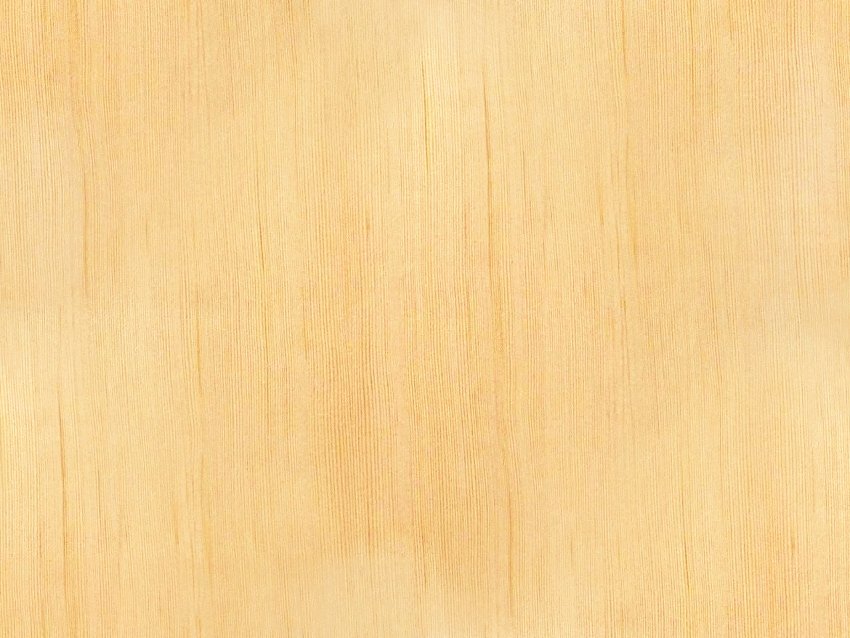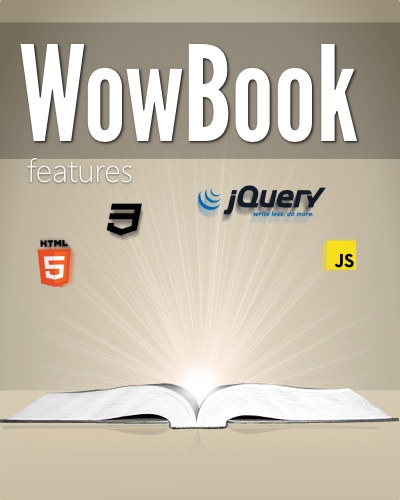
Easy to use
Wowbook requires a basic knowledge of html and javascript to be used, and comes several features to help you to create a book with minimum effort, like:
- Toolbar, table of contents and thumbnails can be created automatically.
- Automatic page numbering.
- Responsive.
- Ready to use examples (based on html5 boilerplate ).
PDF support
Wowbook render pdf files using the library PDF.js from Mozilla.
Wowbook pdf implementation supports:
- external(html) links
- table of contents
- selectable text
- experimental: pdf search
Will wowbook render my pdf file? To do a basic test open the pdf file with Firefox (PDF.js is the defaul PDF viewer on Firefox). If you want make sure you can send the file to be tested.
PDF.js works in the following browsers: Firefox, Chrome, Opera, IE10+. Limited support for Safari, Android and IE9. Not supported on IE8. For more information click here.
Responsive
Comes with built in features to resize the book to adapt for different screens dimensions.
Touch support (with pinch to zoom and double click to zoom).
Responsive toolbar adapts to the size of screen.
If you need more control on how to resize the book, you can use the javascript API to change the book's size.
Right to Left
Wowbook can order the book pages from right to left if you need to use right-to-left script.
Lazy Loading
Wowbook can defer the loading of a page contents until the page is shown. This is especially useful in books that contains a lot of images.
Slide Show
Turn your book into a slide show, with configurable change slide interval.
Flash support
It's possible to use flash (like youtube videos) in your books, but the page that contains the flash object will be limited to the "basic flipping effect" (and ONLY that page).
And more
- Browser support :
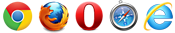
- Keyboard navigation
- Mouse wheel navigation / zoom
- Play flipping sound
- Documentation
- Source code
- Examples
- Rich API